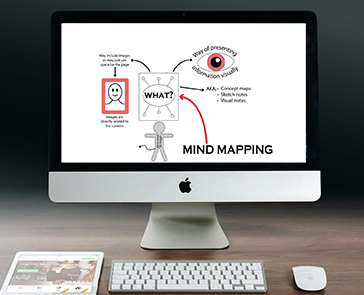Title: Mind Mapping
Audience: General
Date: December 2024
Software Utilized for the Project: Audacity, Illustrator, and Animate
About the Project:
I am a passionate mind mapper. I use mind maps for everything, particularly brainstorming and synthesizing information before writing. I frequently show students how to mind map as a way to use informal writing to solve research writing problems. However, the maps that I make on the spot are pretty sloppy and don’t show the depth of thinking that mind maps can facilitate. I have some other mind maps that I spent a lot of time on, but I admittedly spent too much time on the visuals, so they’re also not good examples for encouraging students to think with mind maps.
The topic of mind mapping lends itself to a whiteboard animation. Tools like Vyond and its competitors can create whiteboard animations more quickly than from-scratch animations. However, you can’t easily create a whole mind map and you’d be restricted in your design.
I first created my mind map with pencil and paper, then translated that rough map into a digital file using Adobe Illustrator. Next, I turned my Illustrator file into a large PNG image and made it the base image in my Adobe Animate file. I put a white rectangle over the entire PNG file and slowly erased the cover in time to the narration.
I ran into a few technical problems in Adobe Animate. Most animated scenes are very short, generally only a few seconds long and compiled in another program. However, because my mind map couldn’t be broken down into scenes, I needed to create the main animation in a single six-and-a-half minute timeline in Animate. To make the timeline a little more manageable, I used a low 12-frames-per-second rate. Additionally, there were some challenges to ensuring the audio and visuals aligned properly on the timeline, but I was eventually able to overcome those.
This lesson will be useful to share with students doing research projects, although I intentionally kept it general enough to be useful to a broad audience. The link below leads to the video on YouTube, which includes captions.